
Category Software
about software – How to use it, tips, tricks, shortcuts, effects. All those go here.

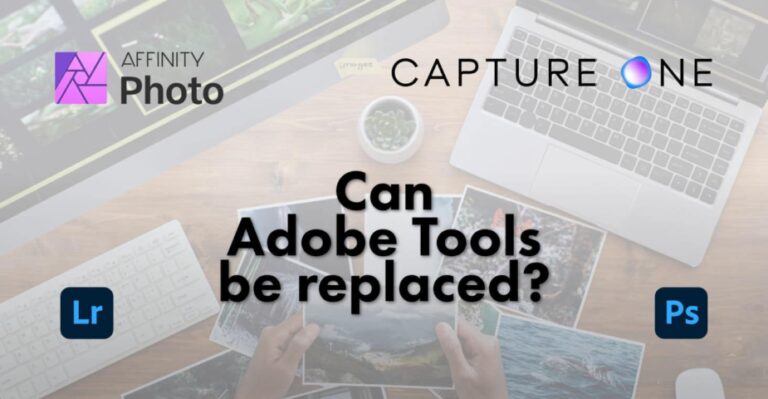
Can Photoshop & Lightroom be Replaced in Your Photography Workflow

Optimal Photoshop & Lightroom Setup for SSDs
If you’re a heavy Photoshop user, you probably already have at least 32GB of RAM. At this point, you’ll need to speed up the delivery of data to your processor and RAM. One way to do this is by having…

Photography Related Sites Hacked! Here’s How To Secure Your Passwords Today
Recently it was revealed that a few photography-related websites had been compromised, and account passwords were leaked to the ‘dark web’. This is really concerning, especially if you re-use your passwords across websites, or if you just make small changes…
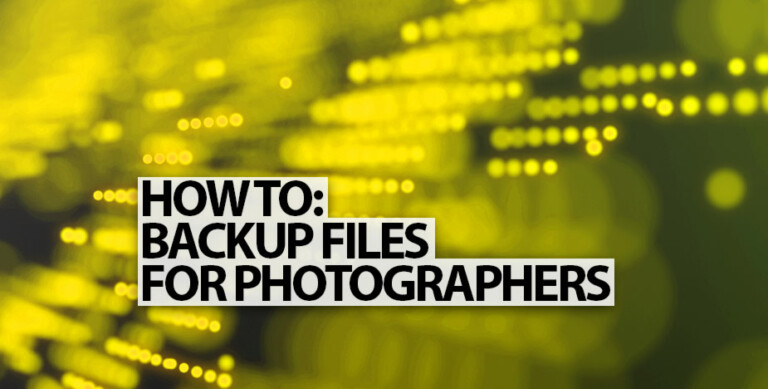
Backup Strategy for Photographers (And a Horror Story)
In early 2018, I almost lost all my images (from 2006 to 2014). I also almost lost all the pictures that my father had taken from 2008 to 2014. I say ‘almost’ because I didn’t lose them all… But that’s…
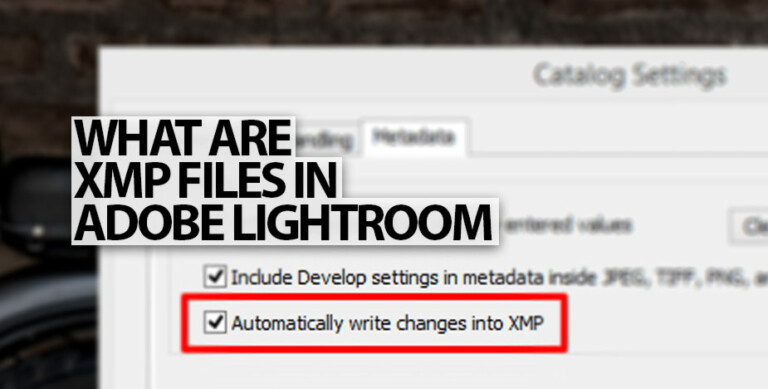
Lightroom XMP Files: Save RAW Edits Without a Catalog file
This is the one setting that I always turn on as soon as I install Lightroom (LR) on any computer: Automatically Write Changes into XMP. This setting makes Lightroom Classic start saving small .xmp files next to your RAW images.…
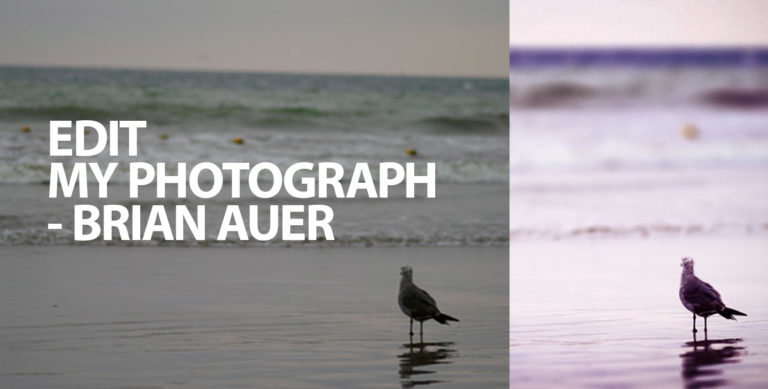
Photoshop Processing – Edit Brian’s Picture
A while ago, Brian Auer posted a project on his blog where he invited people to use a photograph that he would supply and process it in Photoshop (or any other image editing software). The idea was to see how…
Photoshop CS3 Inside Information
Chris Marquardt from Tips from the Top Floor has just recently interviewed John Nack, the product manager who was in charge of Adobe Photoshop CS3. Chris, in his usual charismatic manner, has gotten a lot of information out of John…
Simple Photoshop Effects
I’m amazed at Susheel’s ability to take pictures using his amazing camera, lenses and filters and his ability to edit his pictures in RAW format. He is a thorough professional but me – I’m an amateur with some decent knowledge…

Learn How to Use Photoshop
Among the greatest and most popular image editing software tools ever made, Adobe Photoshop has moved from being a name, to being a verb. “That’s Photoshopped” is a phrase that we’ve all heard, that refers to an image that is…
Understanding RAW Files: A Photographer’s Guide
Professional photographers need RAW files all the time. RAW files can be a game changer. These unprocessed, uncompressed image files give photographers unparalleled levels of control over the final image’s look and detail. In this article, you’ll find out about…

