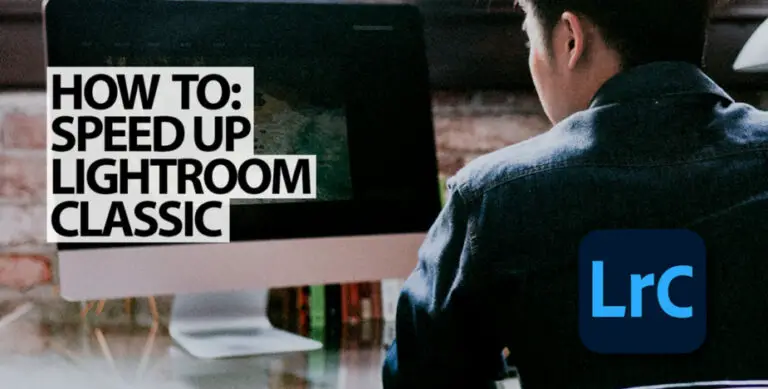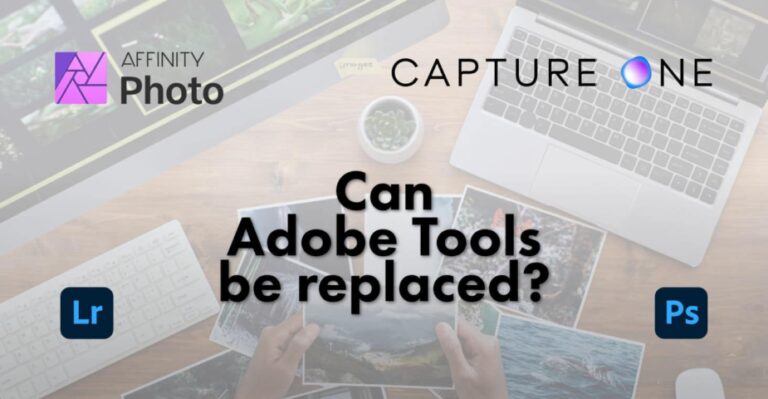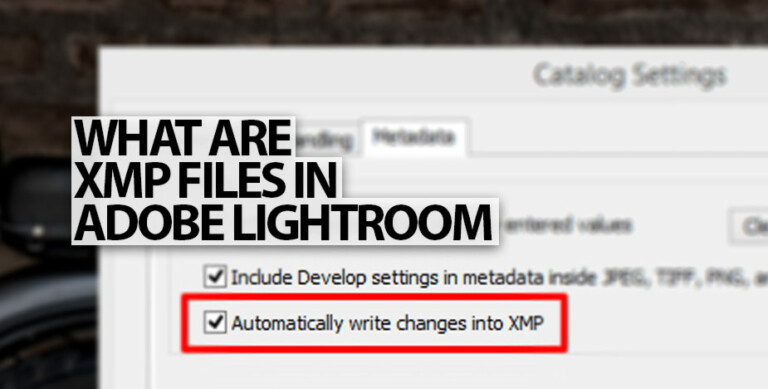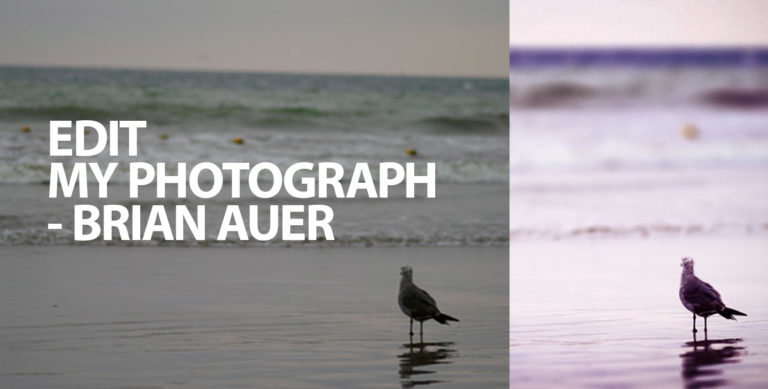PSD Files Explained: A Guide for Photographers
In the world of photography, image editing plays an important part of the process. Image editing takes the place of darkroom processes in the digital world. One of the most widely used programs for image editing is Adobe Photoshop, and…