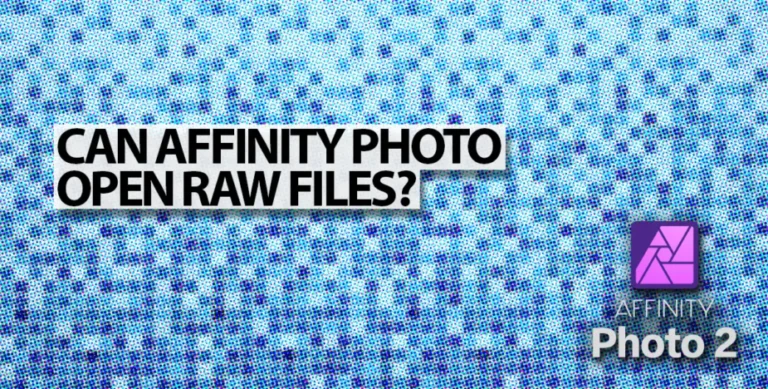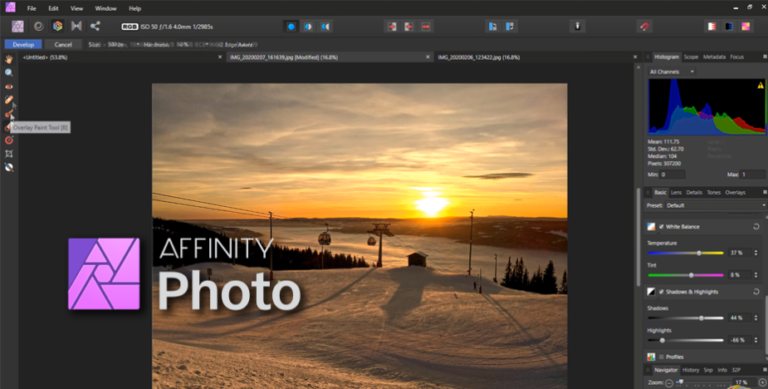Affinity Acquired by Canva.com
Today, Affinity and Canva, together announced the acquisition of Serif, the makers of the Affinity apps, by Canva. This is a significant development in the progress of the Affinity suite, and we are both excited, and hesitant at this development.