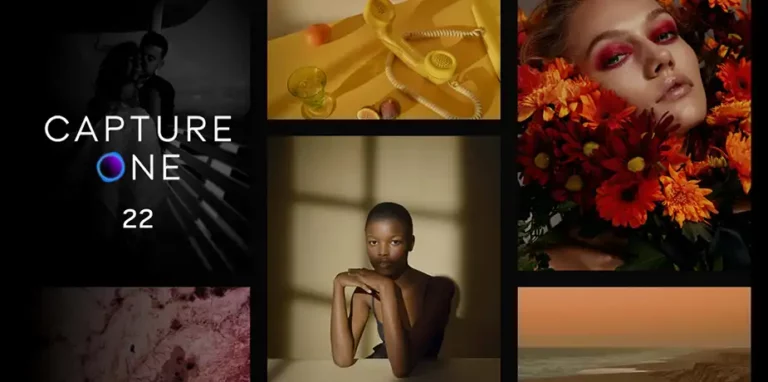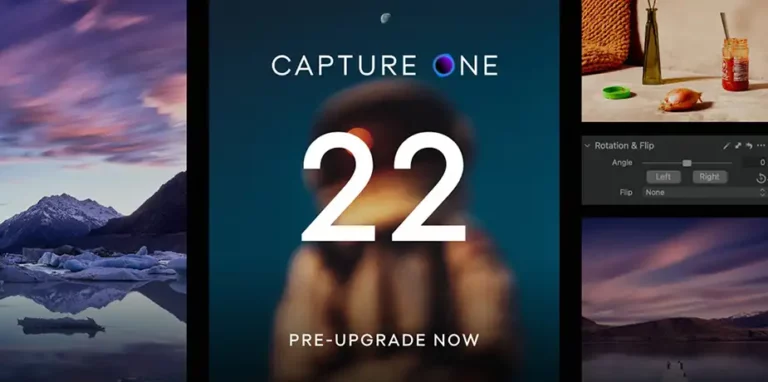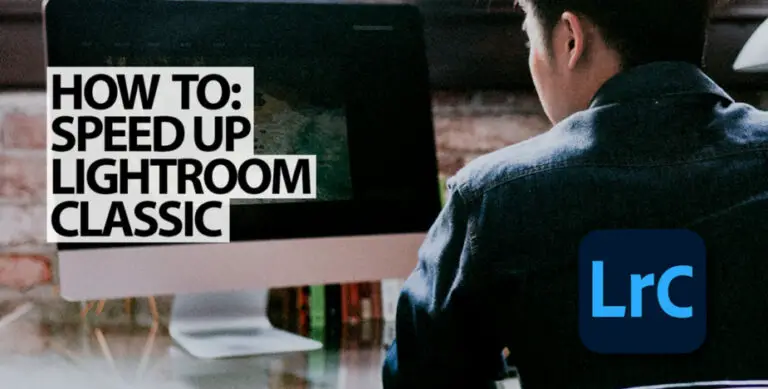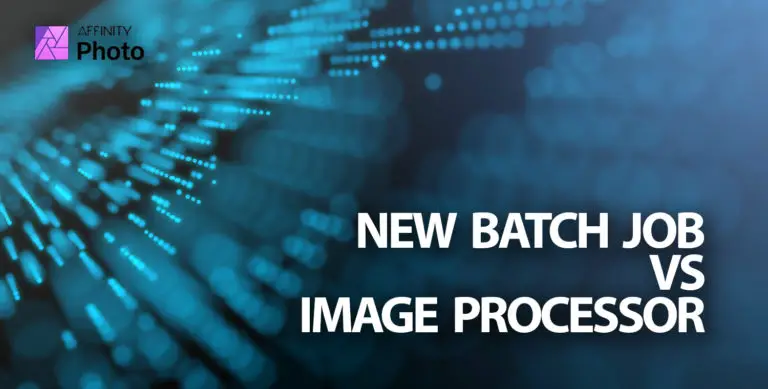How Many Computers Can I Use Affinity Photo On?
Affinity Photo can be used on multiple computers and is a very powerful image editing tool. In some ways, I have found that it rivals the capabilities of Adobe Photoshop, in other ways, I find that it borders on exceeding…