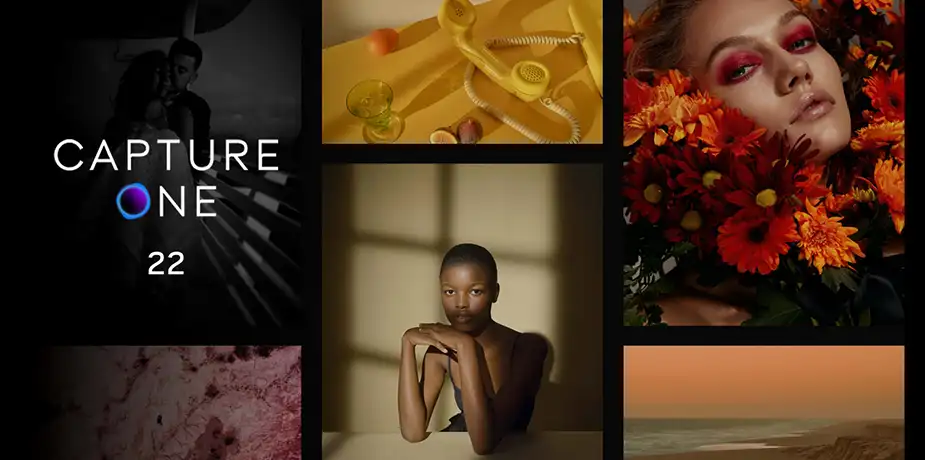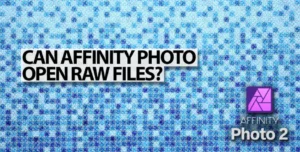Capture One 22 (15.0.0) is now available to the general public from December 9th onwards, after having teased its arrival for a few months. The new version brings features that have been broadly requested by the Capture One user community.
There are three headlining features in this new version of Capture One 22. Each brings with it, Capture One’s vision of clean, accurate color, and of creating professional-grade output… Capture One is playing catch-up with Adobe Lightroom when it comes to Panorama stitching and HDR merging, so these are important features for them to get right.
Panorama Stitching
Capture One 22 brings easy stitching of multiple images into a single panoramic DNG file. This opens up opportunities to easily create new ways of creating sweeping views of sceneries, cities, and more.
The software allows for 4 different projection types:
- Spherical projection for multi-row stitching
- Cylindrical projection for single row wide images with straight verticals
- Perspective projection for combining images that are shot with a technical cameras using tilt/shift movements and to simulate the look of a wide angle lens
- Panini for architectural photography where the vanishing point is in the center of the image. Vertical lines remain vertical
Capture One 22 supports stitching images up to 715 MP, with a maximum of 65,000 pixels in either width or height.
HDR Merging
HDR imaging becomes easier, with the ability to merge three RAW images into a single RAW file with a much higher dynamic range. This will make life easier for landscape photographers, architecture & interior photographers, and also industrial & commercial photographers as they are able to process HDR images quickly, and still retain Capture One’s signature look.
Wireless Tethering (Canon only for now)
Capture One is known for the robust tethering capabilities that it has offered to professional photographers. The sessions workflow also helps to streamline this. Wireless tethering is now available for compatible Canon cameras, and will hopefully expand to other camera manufacturers too.
Cameras Currently Supported
Here is the list of cameras that are currently supported.
Full Support
- Canon R3
- Canon R5 (WFT-R10 grip recommend for optimal performance)
- Canon 1Dx II (WFT-8B adapter recommended for optimal performance)
- Canon 1Dx III (WFT-E9B adapter recommended for optimal performance)
Preliminary Support
- Canon R6
- Canon R
- Canon 5D IV
- Canon 90D
OS Compatibility
MacOS Catalina (MacOS 10.15) is the oldest version of macOS that is compatible with Capture One 22.
Windows 8.1, Windows 10, and Windows 11 are all compatible with Capture One 22.
How Much Does it Cost?
- Capture One Pro Perpetual License: $299.00 – Subscription: $24.00/month
- Capture One (Branded) Perpetual License: $129.00 – Subscription: $9.99/month
- Upgrade License from Capture One Pro 21 – $199.00 (30% discount)
- Upgrade from Capture One Pro 21 License to Annual prepaid subscription – $179.00
Should You Upgrade?
If you create Panoramic Images, HDR, or HDR Panoramas while using Capture One as your primary RAW conversion tool, then this is a worthwhile upgrade.
If you’re a Capture One user who does not create Panoramas or HDRs, then you probably don’t need to upgrade immediately.
If you’re a Capture One subscriber (monthly or annual), then you will automatically get the new version at the same price.
If you already use Adobe Lightroom and are happy with the Panorama and HDR features that it has, then there’s probably little reason to switch, unless you really like the look that Capture One creates.
You can always try out Capture One’s 30 day trial before actually making the purchase.
Help Us To Continue Creating
Get our email newsletter to stay up-to-date with our latest posts. It’s easy to read and is mailed once in 2 weeks.
The easiest way to support Beyond Photo Tips is by using our affiliate links when you buy anything at all. It will never cost you anything extra, and we get a small commission from it, which helps us a LOT! We share our recommended equipment list here.
Some of the links to products on this website are affiliate links, and we only ever link out to gear that we recommend.
You could also show your appreciation by buying us a coffee. Finally, we appreciate you being a part of the community, so do say hi!