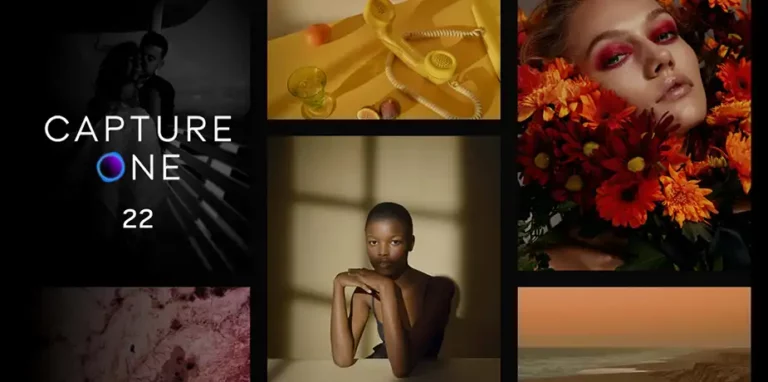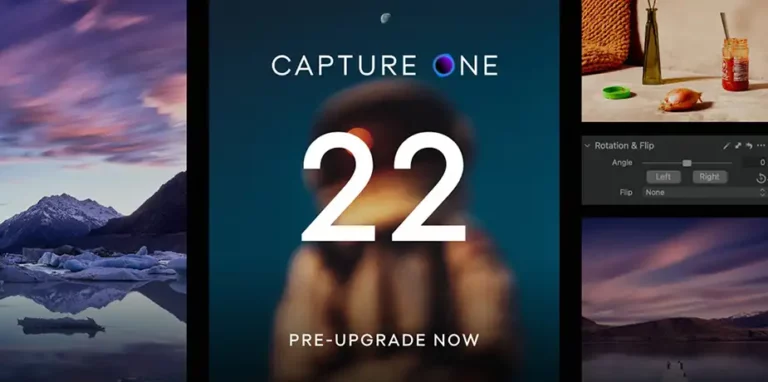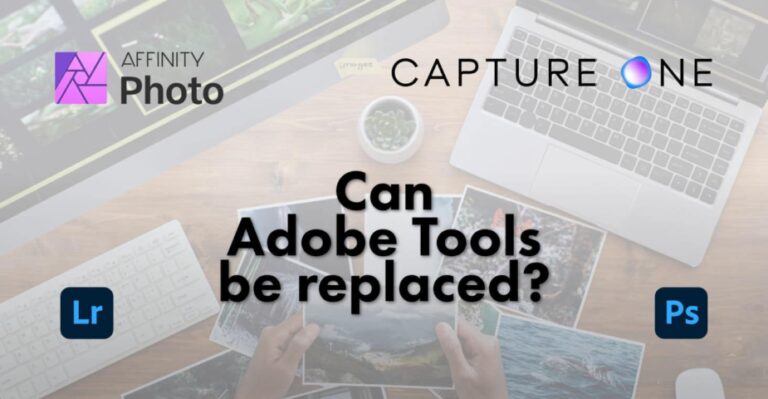Capture One Discontinues Branded Versions
Danish RAW image editing software makers Capture One, have decided to drop the brand-specific versions, in favor of their multi-brand tool, Capture One Pro 22. The latest version was launched in early December 2021 and sports major software feature updates…