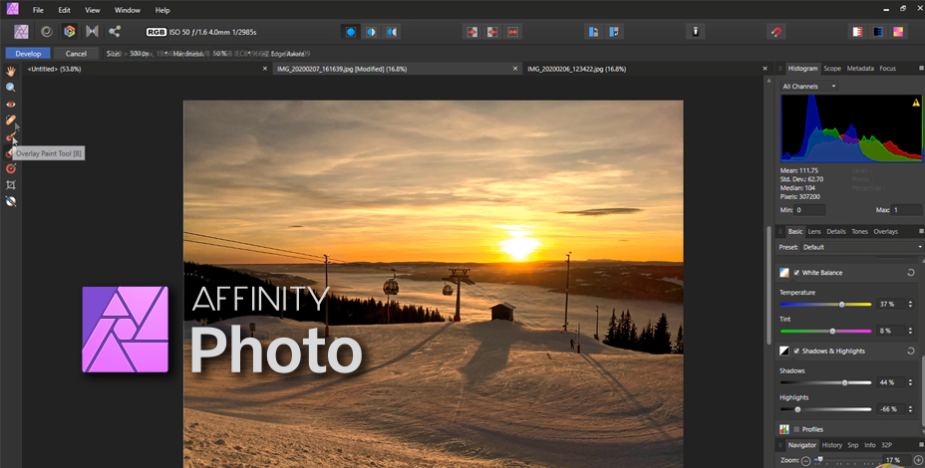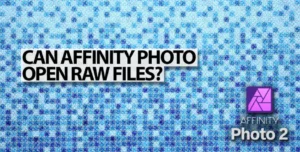Affinity Photo is an excellent alternative to Adobe Photoshop for beginners or enthusiasts who are not already embedded in the Adobe ecosystem of apps. Affinity Photo is quite robust (with minor exceptions), cost-effective, and can perform all the tasks that most photographers and graphic artists would need. However, Affinity Photo also goes beyond the basics, and that’s where things become interesting.
This Affinity Photo tutorial from TheSkillsFactory can take you through all the major features and tools in Affinity Photo in just 12 minutes. While that may not be enough to make you an expert, it is certainly enough to give you a quick orientation and enable you to get started with Affinity Photo.
A Quick Overview of Affinity Photo
This guide to getting started with Affinity Photo starts off with an introduction to what Affinity Photo is, how to create documents or open files, and then dives into the interface and explains the various ‘personas’ that Affinity Photo has. The major tools are demonstrated, before going into the other features of Affinity Photo, like the correction tools, develop persona, adjustment layers, vector tools, text editing, layer management, selection, and finally saving and exporting files.
If you need a quick start guide to using Affinity Photo, then this is one that I’d recommend.
More About Affinity Photo on Beyond Photo Tips
If you’d like to read more about Affinity Photo, or Affinity Photo’s Hardware Requirements, then check out our most recent articles on the topic. If you’re coming to Affinity Photo from Adobe Photoshop, then you may want to check out our articles about using PSD files with Affinity Photo, Batch processing, and How to Stop Affinity Photo from Crashing (if it does).
If you’re already an Affinity Photo user, leave a comment to tell us whether you’ve been liking it or not.
Help Us To Continue Creating
Get our email newsletter to stay up-to-date with our latest posts. It’s easy to read and is mailed once in 2 weeks.
The easiest way to support Beyond Photo Tips is by using our affiliate links when you buy anything at all. It will never cost you anything extra, and we get a small commission from it, which helps us a LOT! We share our recommended equipment list here.
Some of the links to products on this website are affiliate links, and we only ever link out to gear that we recommend.
You could also show your appreciation by buying us a coffee. Finally, we appreciate you being a part of the community, so do say hi!