Scott Bass is a practitioner of Parkour, a Photographer and Cinematographer. To those of you who have followed his work, you’ll recognise his videos “Live On” and “Constant Motion“, considered by many to be outstanding examples of Parkour Videography. His work often features well-known parkour athletes Daniel Ilabaca and Phil Doyle among others, and his unique position as a practitioner himself gives him a unique understanding of his subject, and makes filming parkour that much easier.
He keeps his videography gear simple: A Canon EOS 550D (aka Rebel T2i) DSLR that shoots HD video, coupled with either with an 8mm prime fisheye lens set at f/5.6 or the kit 18-55mm lens.
Here are some tips on how to film Parkour action from Scott himself. You can adapt these tips for filming Martial Arts Tricking, Skateboarding and many other ‘Extreme’ sports. Also, check out some tips on how parkour can inspire your photography.
-
Never Change Lens/Aspect Ratio
The quickest way to make your video look amateur and in-cohesive is to film it on a multitude of cameras. Pick one lens/camera and stick with it for the whole video.
-
Colour Correctly
Most DV cameras tend to result in washed-out footage directly from the camera (which is great for a colourist!). Throwing a few subtle effects on, especially with contrast but keep the colours at a suitable level to ensure that once it’s on youtube, it’s still nice and clear.
-
Only Use Slow Motion When You Have A Good Reason
The vast majority of consumer cameras film around 30FPS but some can do 60 or more. I suggest never using slo-mo unless a move is better appreciated that way, and if that’s the case, keep the slo-mo time to about 3 or 4 seconds.
-
The Maxim Of Relevance
Start your clip after they have started the move, and stop it just before they have finished. There is nothing worse than watching someone walk up to a jump, get ready, do it, walk back and turn off the camera. You’re filming parkour to show parkour, not to show a dude walking to/from camera.
-
Stay Off The Black
Black space should be avoided at all costs. The only times in a video you should ever see black space is at the start and the end. If you use black to make music fit better, it simply means you don’t have anything worth putting there. A good video will be all content and no filler.
-
Transition Wisely
Never use any ‘Transitions’ more complex than a Fade and a Cut. There is a reason the Movies rarely do it.
-
Film Steady
Using a very wide lens will account for a large amount of steadying your shot but ensure to try to keep the camera as still as possible while filming and especially moving with it.
-
Get Close
Robert Capa once said, “If your pictures aren’t good enough, you’re not close enough”. This applies to Parkour videos too, If you’re filming a complex series of movements from far away, chances are you can’t appreciate the movement! Try to be close enough to see what is going on, but still able to capture it all.
-
Find The New Way
Parkour enables you to go anywhere. Apply this when using a camera. Shoot above a rail as someone swings below you. Lie under someone as they flip over. Lens permitting, you can create some fantastic new camerawork by simply ensuring you are somewhere interesting too.
-
Make A Contrast
If you can, try to get a balance between shots where the objects are the focus, and the practitioner. Wide shots combined with tracking shots create a powerful contrast which will make your video more dynamic.
-
Get In The Way
Try getting people to jump right next to you, or have them land inches away from the camera. Being right in the action is key to creating an interesting video.
-
Use (What Appears To Be) The Whole Song
If you find yourself with a video that’s lacking footage, you have three options. You either scrape the barrel and try to find some acceptable filler (the case with Live On). You cut the audio in a way nobody notices (as in Heartbeat). Or you wait and film more content (Constant Motion).
-
If It’s Not Movement, Consider Suitability
If you have clips that aren’t Movement but you still want to put in, ensure they have merit in their own right. Be they a beautiful sunset, a funny clip, etc, ensure it will be something you could show a complete stranger and they’d understand (Or at least, laugh at because they didn’t understand).
-
Never Reuse/Stay Yourself
Never reuse footage. If you need to re-film a movement, film it from a different angle, use a different person or find a way of making it new again. Don’t make a ‘Showreel’ ‘Sampler’ or ‘Sponsorship Video’. Videos should be for you first and foremost.
-
If It Feels Wrong, It Probably Is (Golden Tip)
If after all this, you’ve made your video, edited it to a song, coloured it, rendered it, and you watch it and it doesn’t ‘Work’. Go back to scratch and edit it afresh because if you aren’t buzzing off of it, nobody else will.
Naturally, there are reasons to ignore a lot of these guidelines. Videos are an expression of you as an artist, so if you have an idea that doesn’t fit these, go ahead with it.
Cracking Examples of Scott’s Work
Constant Motion
Live On
Contact Scott
Follow Scott on Twitter, YouTube, or visit his Website.

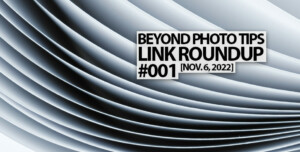



Interesting article and amazing videos!!
Simple concepts – but all great!