Since the advent of digital photography, photographers have wanted more detail, and to many, this translates to ‘more megapixels’. But do more pixels being packed into sensors (that are not getting larger) mean more quality? In fact, today, there is a rush for up to 200 megapixels to be packed onto tiny cellphone cameras. So what does this really mean? Do more megapixels actually mean better-quality images? Let’s go over some facts and see whether this is the case, or not.
What Are Pixels and How Many Do You Need?
Let’s look at some definitions. Let’s start with a pixel (short for picture element). A pixel is the smallest element of a digital photograph. It represents a single dot in an array that together makes up an electronic (digital) image.
Let’s say that you have an image that is 800X600 pixels in size, this means that there are 800 pixels in its width and 600 pixels in its height, totally making 480,000 pixels in the image. A megapixel is one million pixels (1,000,000 pixels) and 800X600 is only 0.48 megapixels.
More megapixels do mean clearer pictures, but only when you’re printing… There are other factors that come into play in determining clarity, such as the quality of the lens. But let’s focus on the resolution for a while more.
On a computer screen at 1920×1080, a picture taken by a 2,073,600-pixel camera (2.07 Megapixels) would fill up the entire screen! On a 2048×1080 screen (2k resolution), you would still only need a 2.2-megapixel camera! However, that jumps up to 8.29-megapixels for a 4K display (3840 x 2160).
Pixel Sizes for Social Media and Screen Display
So do we really need 48, or 200 Megapixel cameras on our phones? Let’s inspect some common usage scenarios for your cell phone images.
- Posting Selfies and Group pictures on Social Media platforms like Instagram, and Facebook.
- Family Photographs of vacations that are posted on Whatsapp, Facebook, and Instagram.
- Shared albums on Apple Photos, Google Photos, etc. Of these options, this is likely to need the highest resolution images for future-proofing and for printing.
As you can see, we’re hardly ever likely to use those images at their maximum resolutions. They’re unlikely to be used for anything more than sharing on Facebook (2 megapixels maximum) or Instagram (1080px width) anyway, and this is most likely why Apple still had 12 Megapixel cameras on their phones even in 2020. Instead, what becomes important is the quality and sensitivity of those 12 million pixels. Let’s talk about that a little bit.
Printing Sizes and Definitions
I was recently looking up an entry in the photo.net forum about the maximum size prints that can be made from Canon 5D pictures… and there are a lot of answers out there! Some people come up with ideas that are based on misinformation while others are just too carried away by the techie stuff. So let me give you some basics for printing images from digital files.
Printing Terminology, and Definitions
Magazines and books typically print at 150LPI (Lines Per Inch) while most photo labs print at 200DPI (a few of them print at 300 DPI), Billboards and Banners often print as low as 10-20DPI. But what do DPI, PPI, and LPI Actually mean?
- Dots Per Inch (DPI): is a measure of spatial printing dot density. It refers to the number of distinct dots of ink that can be placed in a line that spans 1 inch (2.54cm).
- Pixels Per Inch (PPI): this is a measure for digital images and displays as they don’t have dots on them, but they do have a grid of pixels that change color to display an image. It is term closely related to the others, and is often used interchangeably with the term DPI even though they are entirely different concepts. PPI is perhaps the actual term that we should be using.
- Lines Per Inch (LPI): is a measurement of printing resolution for offset printers. Printed magazines and Newspapers use a halftone pattern for each of the four colors Cyan, Magenta, Yellow, and Black (CMYK). Newspapers are printed on low-quality newsprint paper and are typically printed at 72-85LPI, on the other hand, high-quality glossy magazines are printed between 150-300LPI.
The Math Behind Printing Resolutions
Now, a regular photo print is about 6in x 4in which means that you need only a picture with 1,800 pixels in its width for a photo print. That’s not so large, given that a regular camera frame is in the ratio of 3:2, which means that your ideal picture to print at 6 x 4 in a magazine need not be any larger than 1,800X1,200 pixels i.e: 2.16 megapixels.
Common Print Sizes and Required Megapixels at 300DPI
| Standard Sizes | In Inches | In MM | Pixel Dimensions | Megapixels |
| A4 Paper | 8.27 x 11.69 inches | 210 x 297 mm | 2,481px X 3,507px | 8,700,867 pixels (8.7 Megapixels) |
| A3 Poster Paper | 11.69 x 16.54 inches | 297 x 420 mm | 3,507px X 4,962px | 17,401,734 pixels (17.4 Megapixels) |
| US Letter Paper | 8.5 x 11 inches | 215.9 X 279.4 mm | 2,550px X 3,300px | 8,415,000 pixels (8.4 Megapixels) |
| 5×7 inch Photo | 5 x 7 inches | 127 X 177.8 mm | 1,500px X 2,100px | 3,150,000 pixels (3.2 Megapixels) |
| 8×12 inch Photo | 8 X 12 inches | 203.2 X 304.8 mm | 2,400px X 3,600px | 8,640,000 pixels (8.6 Megapixels) |
| 12×18 inch Photo | 12 X 18 inches | 304.8 x 457.2 mm | 3,600px X 5,400px | 19,440,000 pixels (19.4 Megapixels) |
Pixels Per Inch Vs. Drops Per Inch
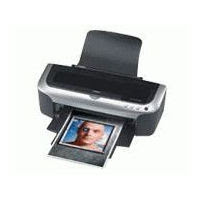
But what about “photorealistic” inkjet printers that print at 720 and 1440DPI?
Well, they don’t need anything more than 300 DPI either.
When a printer says that it is printing at 300 DPI, it actually means that it is spitting out 300 drops of ink onto a square inch of paper. 300 of those microlitre or picolitre droplets on a square inch of paper is not much, so with ‘photorealistic printing’ you need at least 1440 drops per inch (DPI) to ensure that the paper is covered completely and that you see a smooth gradation of color even if the print is viewed from close by.
Biggest Print Size
Now, let’s look at the largest print that you’re going to make with your best picture.
Most people would not enlarge their prints beyond 8″X12″ which translates into about 3.8 megapixels at 200 DPI (photo lab quality) or 8.6 Megapixels at 300 DPI (offset print quality).
Everyone who is going to use their cameras to illustrate a coffee table book please put up their hands… So, all of you need no more than 9 Megapixels. The rest of us can sit pretty with a 4-megapixel camera.
Useful Resources
- LPI to DPI Converter
- DPI Calculator for various paper sizes and end usages
- Printing and Scanning DPI / PPI Calculator and Tips
Suggestions
My suggestion is that the people with their hands in the air buy a DSLR camera with upwards of 24 Megapixel sensors, to ensure a high enough resolution picture for their offset prints, and so that they’ll be able to zoom in to their images and still have enough pixels to print their coffee-table books.
Everyone else can stay at below 12 Megapixels and still be happy with amazing detail in their pictures, even when enlarged, or zoomed and cropped!
Personally, I am entirely satisfied with photo printing at 200 dpi. They are sharp, clear, and have excellent color contrast.
In Conclusion
So well then, what about the better pictures… as I’ve said earlier, it’s the photographer who can make a picture better, not the equipment. Aren’t you so much more likely to enlarge a great picture taken with a simple camera than to enlarge a drab one taken with a sophisticated one? And now you know that it doesn’t take a ridiculously high number of megapixels to get a large print, so don’t worry about the megapixels, worry about how you take the photograph.
Happy shooting Amigos!
Help Us To Continue Creating
Get our email newsletter to stay up-to-date with our latest posts. It’s easy to read and is mailed once in 2 weeks.
The easiest way to support Beyond Photo Tips is by using our affiliate links when you buy anything at all. It will never cost you anything extra, and we get a small commission from it, which helps us a LOT! We share our recommended equipment list here.
Some of the links to products on this website are affiliate links, and we only ever link out to gear that we recommend.
You could also show your appreciation by buying us a coffee. Finally, we appreciate you being a part of the community, so do say hi!




Hi Anonymous,
Well, the post answers the question, but what the hell… your best bet would be to print at 300 DPI. That would mean 7200 X 7200 pixels – 51.8 Megapixels… (Look out for the new ‘Leaf‘ and ‘Phase One‘ Digital backs.
However, that does not happen in real life… You’d be printing on flex or some other large format media… These are usually printed at 150 DPI or lower (3600 X 3600 pixels – 12.9 MPx). These printers also use specialised print resizing software that can re-map images to very large formats…
Even so, it’s unlikely that you’ll need a very large file… I’d recommend you contact your printer and ask him what he needs to deliver high quality imagery at that size.
I hope this was useful. Let me know if you need some more help.
So how many pixels do I need to produce a 24×24″ photo-realistic print?